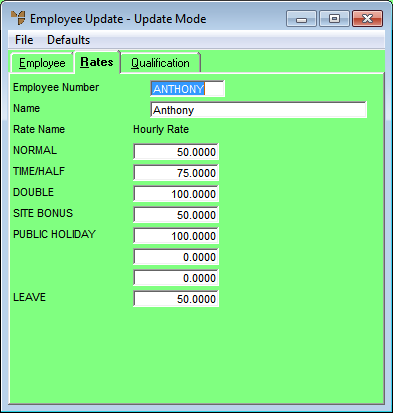
Employee rates are set once all the employee general details have been entered.
Refer to "Adding a New Employee" or "Updating an Employee".
Micronet displays the Employee Update screen - Rates tab.
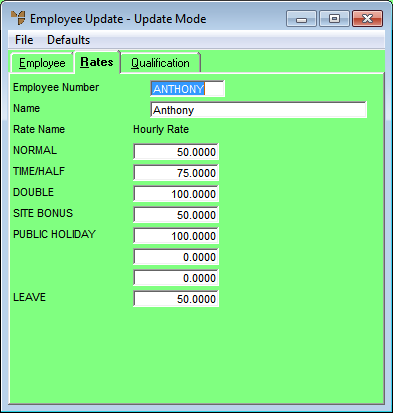
|
|
Field |
Value |
|---|---|---|
|
|
Employee Number |
Micronet displays the employee ID. |
|
|
Name |
Micronet displays the employee’s full name. |
|
|
Rate Name |
Micronet displays the rates that have been setup for this company, e.g. Normal, Time/Half, Double. These rates are setup in company maintenance. Refer to "Edit - Applications - MJC - Rate Names". |
|
|
Hourly Rate |
Enter the correct hourly rate for each rate name for this employee. |